MS Outlook Stands at the top position when we talk about the email clients. OST (Offline Storage Table) and PST (Personal Storage Table) are the data storage files of the Outlook. PST stores copy of the data on users’ machine from the account configured with the Outlook. PST stores very essential data and corruption in PST file is a big concern for the users. There may be various reasons behind the PST corruption when the need for Outlook PST Repair arises.

Common Reasons Behind the PST File Corruption:
- The heavy size of the PST file can lead to corruption in PST files.
- Improper and random termination of Outlook can also corrupt Outlook PST.
- Malware attack and Virus attack is also a big concern behind corruption.
- Physical damage and Hardware issues can also cause corruption in Outlook PST files.
How to Repair Outlook PST?
To repair Outlook PST, users have manual as well as the professional method in their bucket. For manual Outlook PST Repairing, an inbuilt utility called Scanpst.exe is also available. This utility works as a first-aid kit for when PST file corruption takes place. Scanpst.exe utility comes free in cost but not free of limitations. Being a manual method, there are also many limitations associated with the Scanpst.exe utility.
- exe utility fails to repair major corruption issues. It sometimes repairs only the header section or the part where the minor level of corruption is present.
- It doesn’t allow us to repair PST files of size more than 2 G.B.
- It doesn’t guarantee the proper and full repairing of the PST file: data integrity is also a big concern.
- Proper technical know-how is a must to execute the PST repair using Scanpst.exe.
An Effortless Way to Repair Outlook PST File:
The manual method doesn’t provide a satisfactory way hence need of professional way arises that allows effortlessly repairing PST files. For the same, Shoviv Outlook PST Repair Software comes as an advanced utility with many user-oriented features. The GUI of the software is very user-friendly hence easy to use for any technical or non-technical users. Some of the highlighted features of this software are:
- Shoviv Outlook PST Repair Software allows adding multiple PST files to detect and repair the corruption; without any size-limit.
- The Software offers restoring recovered PST file items in various formats like EML, MSG, RTF, and HTML, etc.
- The software provides instant recovery of hardly deleted PST items.
- It supports all the MS Outlook versions and Windows Operating System.
- Being an advanced professional tool properly maintains data originality.
- Options like Search option (based on CC, BCC, To, From, Subject, etc.), Split PST, etc. are available to offer a great working experience.
- Users can also export in multiple destinations like Office 365, Live Exchange, Exchange Server, etc.
Steps to Run Shoviv Outlook PST Repair Tool:
Step 1: Install and Launch the Software.
Step 2: Click on the ribbon bar’s “ADD PST Files” option.
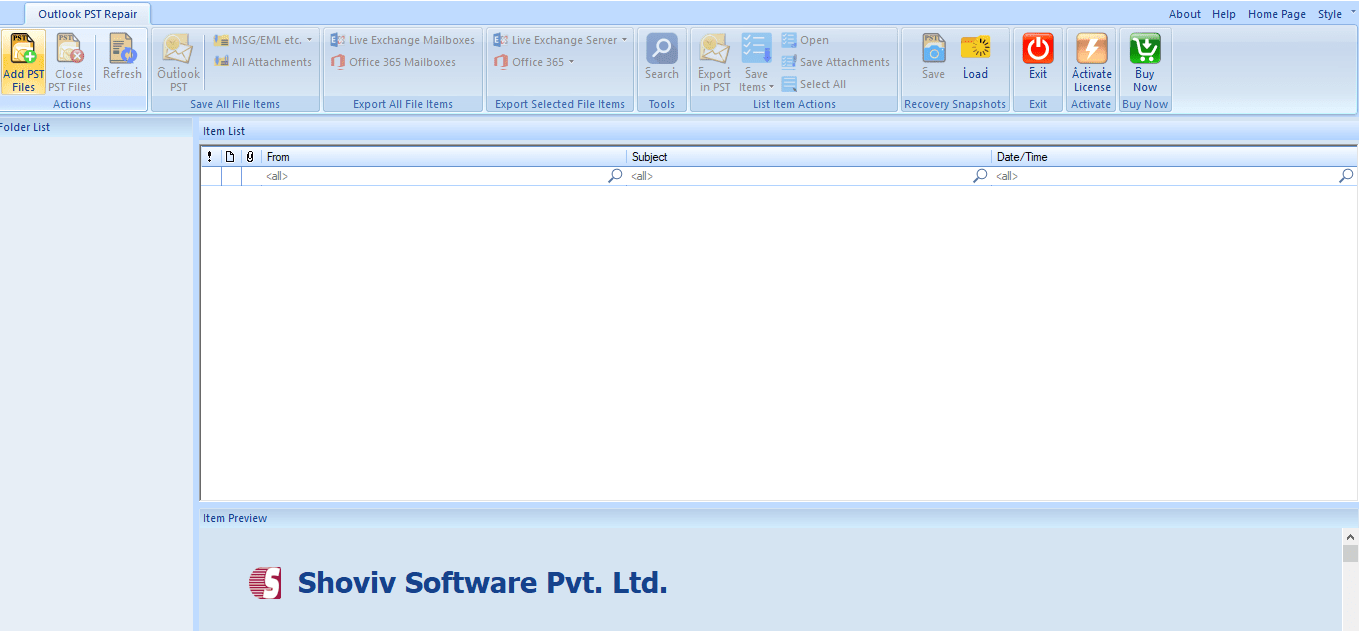
Step 3: Now “ADD Files” dialog box will appear, Add the files using given options and also browse the path.

Step 4: Here, At the Folder list users can view the content of selected PST files. By making right-click the user can also expand the folder to preview the items.

Step 5: Make a right-click and select “Save all files in Outlook PST” option or can choose as per the need.

Step 6: A page having the option to Check/Uncheck Subfolders will display, here check the selected folders and click on the “Next” button.

Step 7: Now the user will be prompted to filter page, the user can apply the filter using the Process Message Class & Process Item Date Range. Make click on the Next button.

Step 8: Here the user has an option to Export in Existing PST or Create and Export in New PST File. Users can also set a password for the PST file. An option to set PST file size, after which it will be spilt, is also given.

Step 9: Now the process comes to end and the status report of the process will display. Doer can also save the report for future purposes. Click on the Finish button, when all is done.

These are the simple steps to run the Shoviv Outlook PST Repair Tool. Users can effortlessly repair severely corrupted PST files with ease. A Free trial version of the software is also available to download that allows repairing of the first 50 items per folder. For any technical support, a dedicated team of professionals is 24*7 present to help you.